AI Assistant
CloudStudio provides an AI assistant to support efficient architecture design and management in cloud environments.
The AI assistant guides users through CloudStudio guidelines, cloud architecture design guidelines, and cloud architecture security design guidelines.
AI Assistant
- To use the AI assistant, click the Assistant button in the bottom-right corner of the canvas.
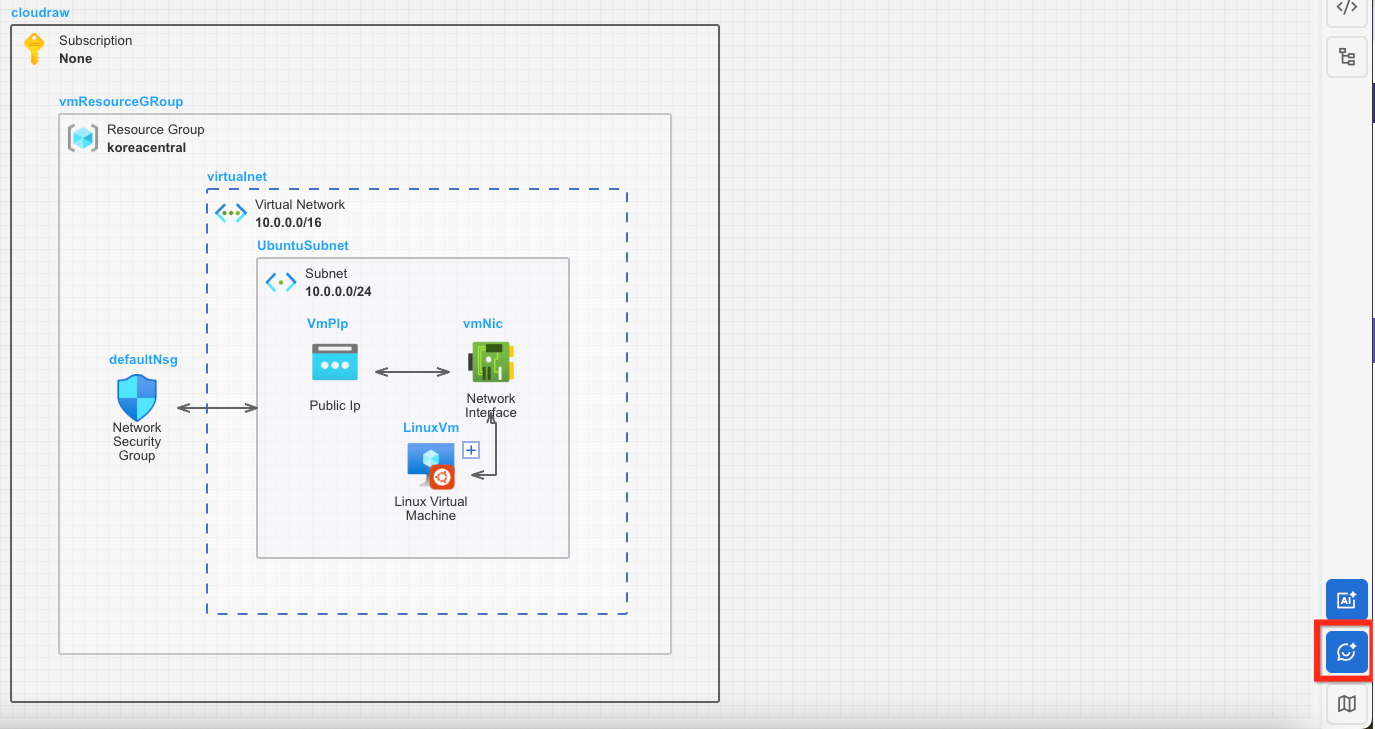
- Click on the tab requiring a guide from
CLO,STU, orDIOin the left sidebar.CLOis for infrastructure engineers,STUis for security engineers, andDIOis the CloudStudio guide bot.
The guides underBrowse in the Guideprovide official guidelines for each CSP.

- The
CLOtab is where cloud architecture expert CLO assists in efficiently designing and configuring cloud architectures. It provides step-by-step guidance on architecture building, details on missing or optimization-required resources, and explanations of key configuration values for resources.

- The
STUtab is where cloud security expert STU assists in designing secure cloud architectures. It provides details on potential security issues in the architecture and their solutions.

- The
DIOtab provides guidance on the CloudStudio service and its overall interface.
