Delete credential
On the credential management page, you can view and delete registered credential information.
To delete a registered credential, please follow the procedure below.
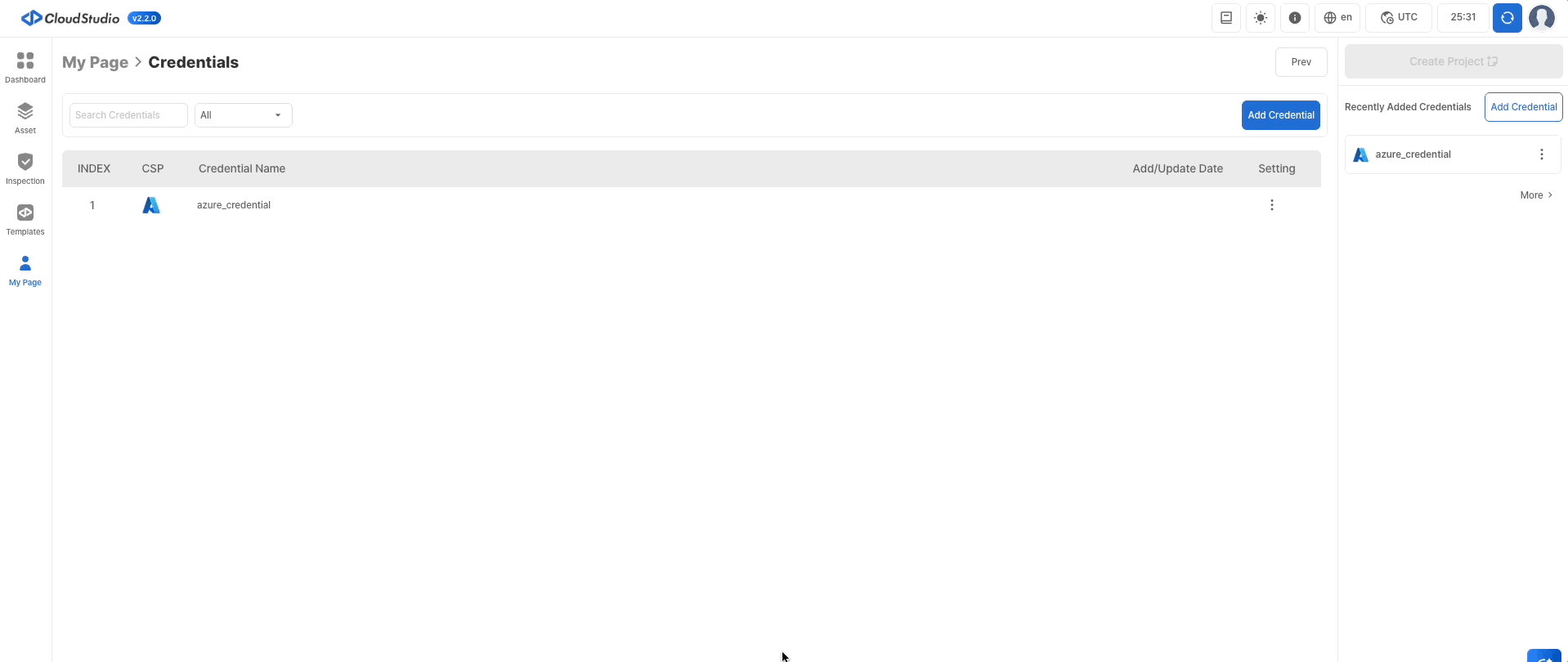
- Click on
My Info > Credential Management. - In the settings, click the
More options icon. - Click
Delete. - Enter the
credential nameyou registered and click the delete button to complete the process.
caution
To delete credential, you must have OTP registered in advance.
tip
To find the credential you registered more quickly, use the credential search function.