Asset History
Asset History
Asset history represents the record of asset queries.
In the asset history, you can check the query time, and the user who performed the query, navigate to a desired history, or delete a history.
Click the
Asset Ledger View History Buttonto view the asset history.
Click on the desired asset history to view its details. The most recent dates appear at the top.
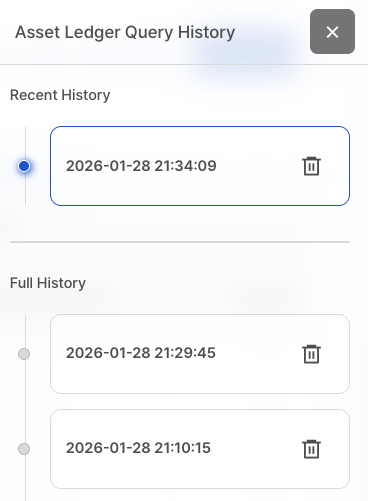
Delete History
Click the Trash Can Icon on the history you want to delete.