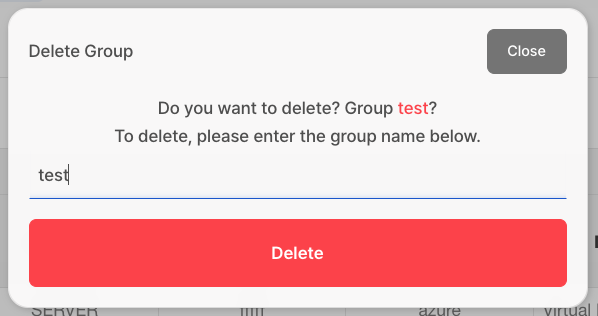Group Management
To manage groups, click Inspection>Inspection Management.
To perform an inspection, you must create a Group.
Creation
Click the
Add Group Iconto create a Group.Enter the Group information.
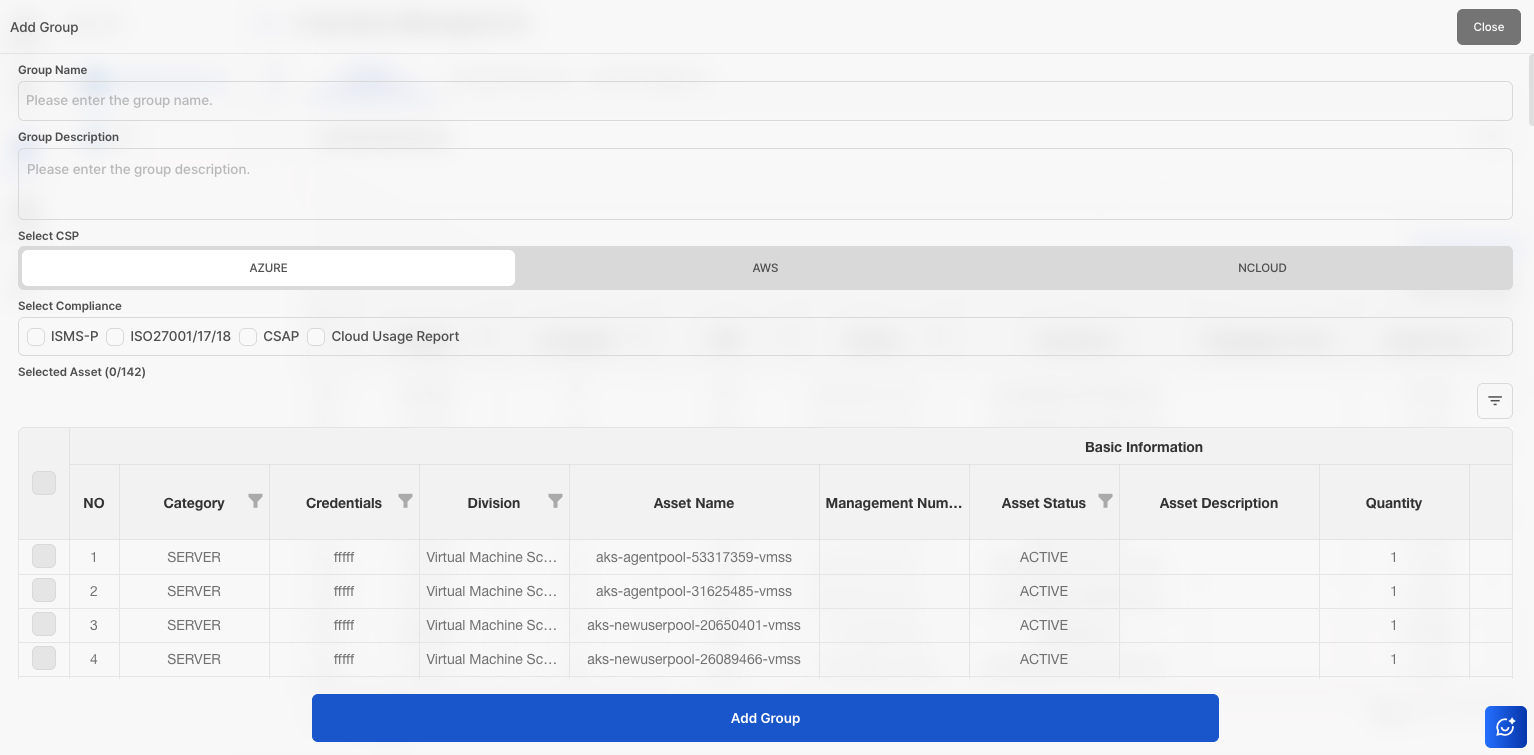
2-1. Enter the Group name. (within 20 characters)
2-2. Enter the Group description. (within 100 characters)
2-3. Select the CSP. (only one CSP can be set per Group.)
2-4. Select the compliance.
2-5. Select the assets to add to the Group.
2-6. Click the Add Group button.
Edit
Click the
Three-dot Iconof the Group whose name you want to edit, then clickEdit Group Button.Enter the Group name and click the
Edit Button.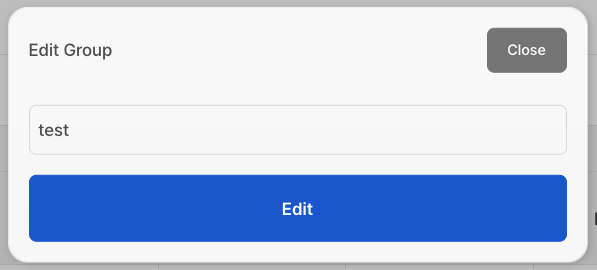
Delete
Click the
Three-dot Iconof the Group you want to delete, then clickDelete Group Button.Enter the Group name and click the
Delete Button.