Register with Terraform Cloud
Register with Terraform Cloud
To validate or deploy the infrastructure drawn in the Cloud Studio canvas, integration with a Terraform Cloud account is required. Additionally, integration with a Terraform Cloud account must be preceded by linking either a Github account or a Gitlab account.
What is Terraform Cloud?
Terraform Cloud is a managed service for Terraform that supports infrastructure automation and collaboration. It centralizes the management of remote state storage, planning, and applying changes, while facilitating teamwork.
After signing up and logging into Terraform Cloud, click on the Profile Icon - Account settings in the left sidebar.
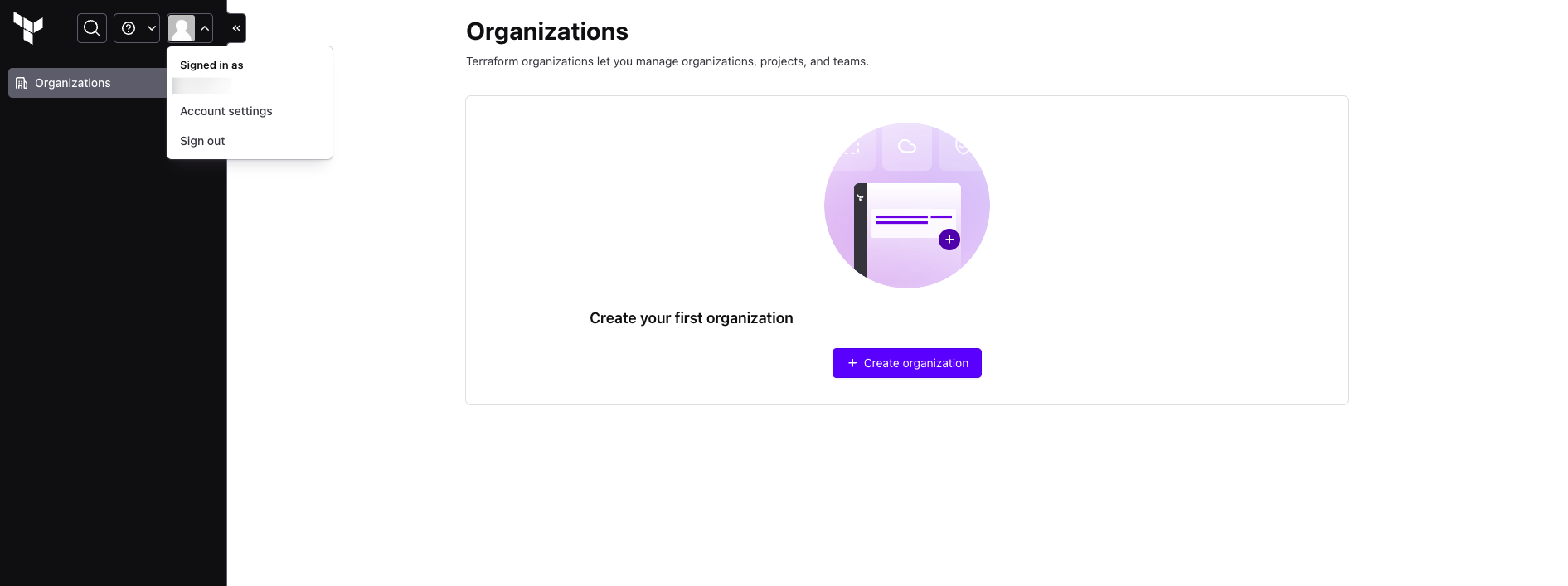
- Click on
Tokensat the bottom of the left sidebar, then click theCreate an API tokenbutton on the right.
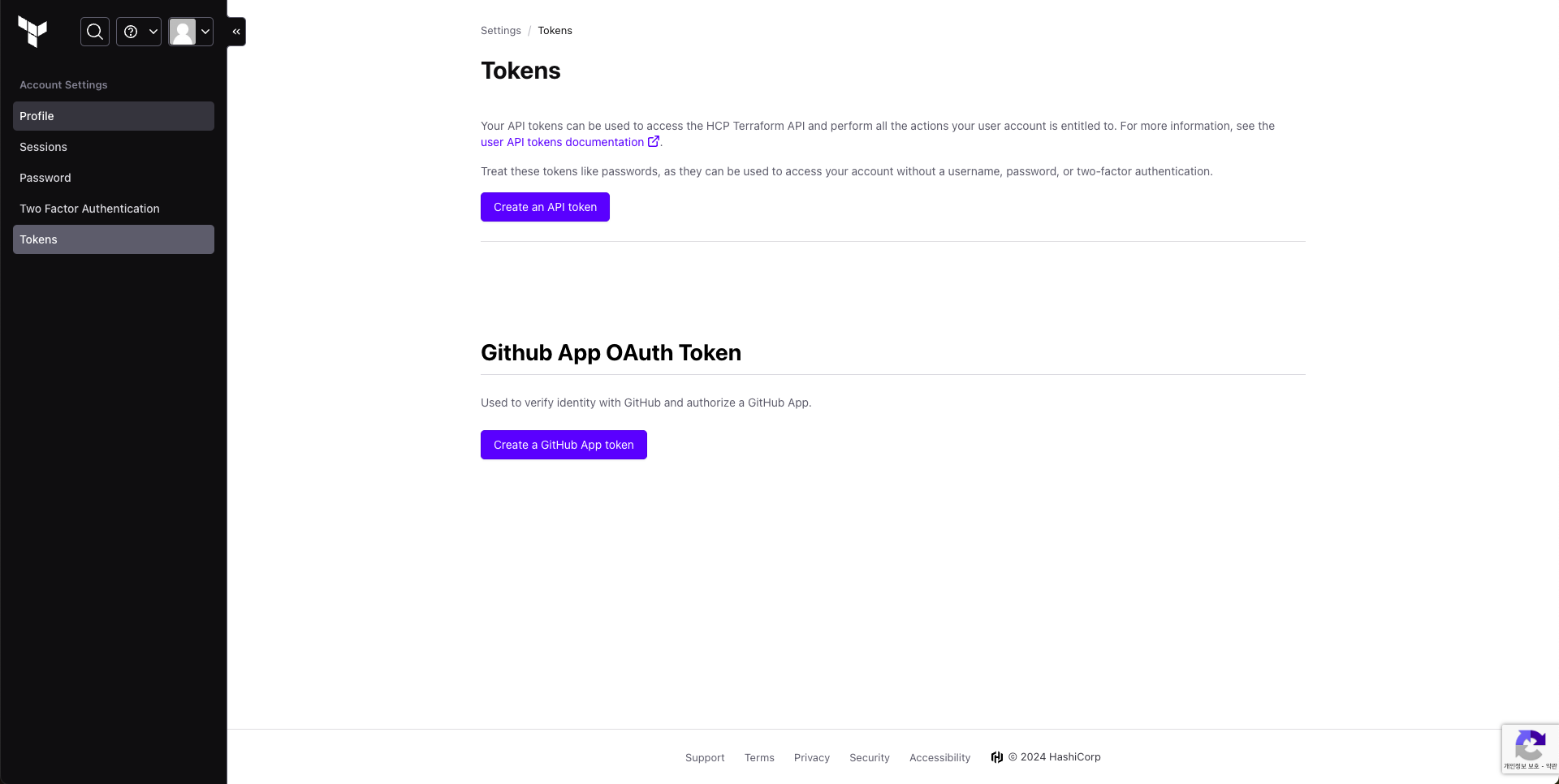
- Enter a
Descriptionto identify the token later, set theToken Expiration, and then click theGenerate tokenbutton.
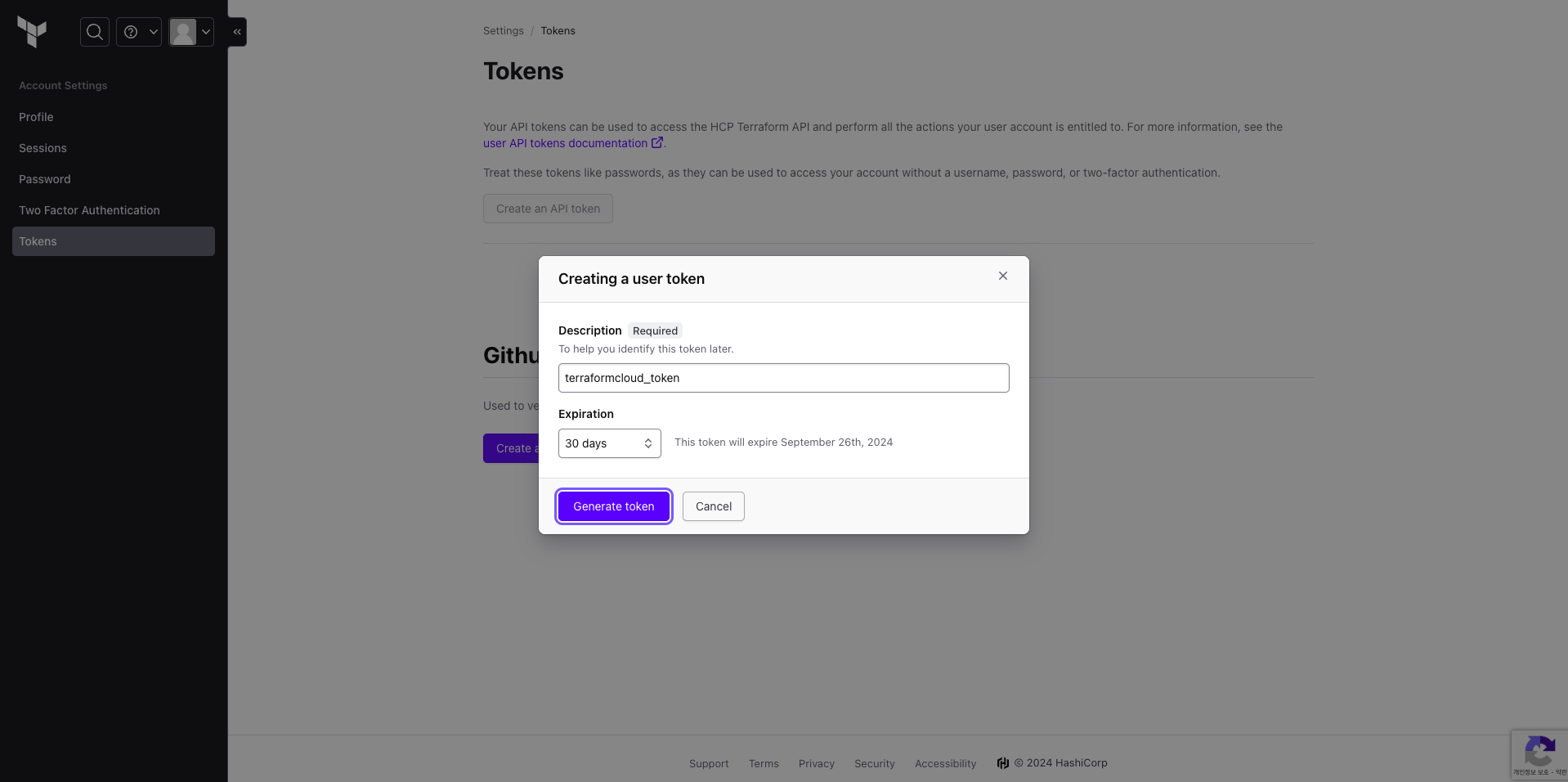
- Review the issued token.
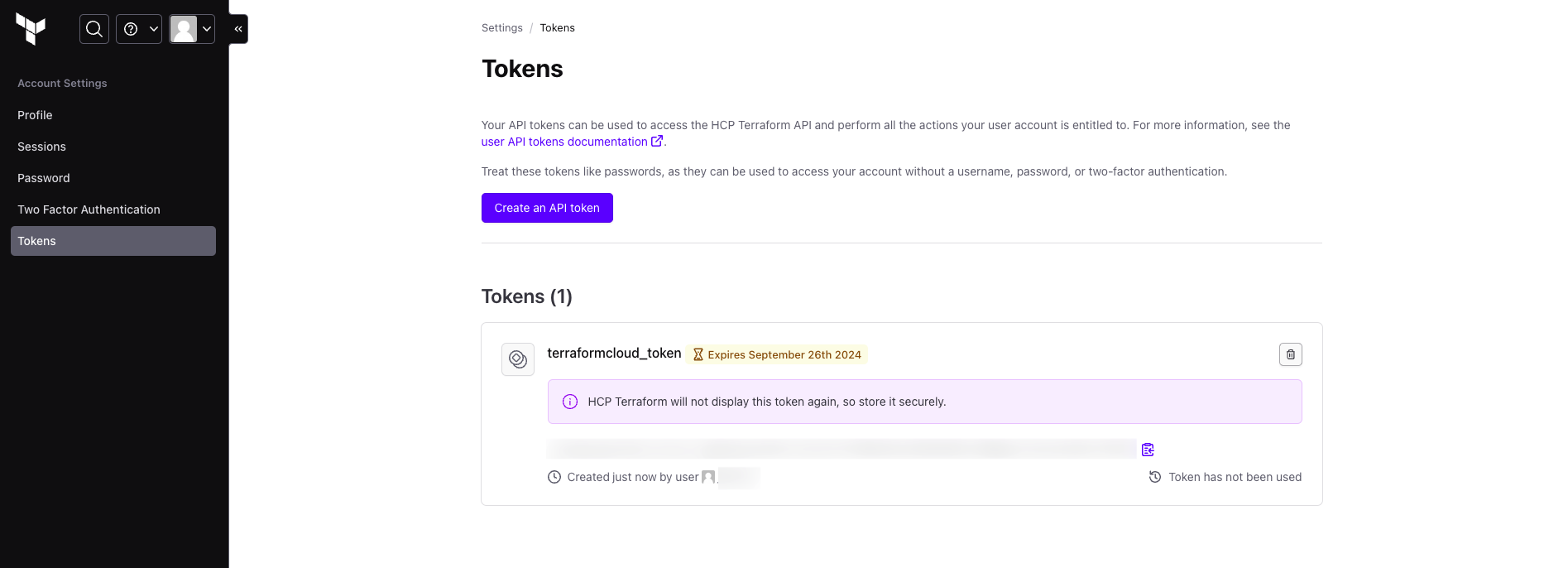
caution
The issued token cannot be viewed again, so make sure to save it securely.
- Return to the main screen of Terraform Cloud and click the
Create organizationbutton.
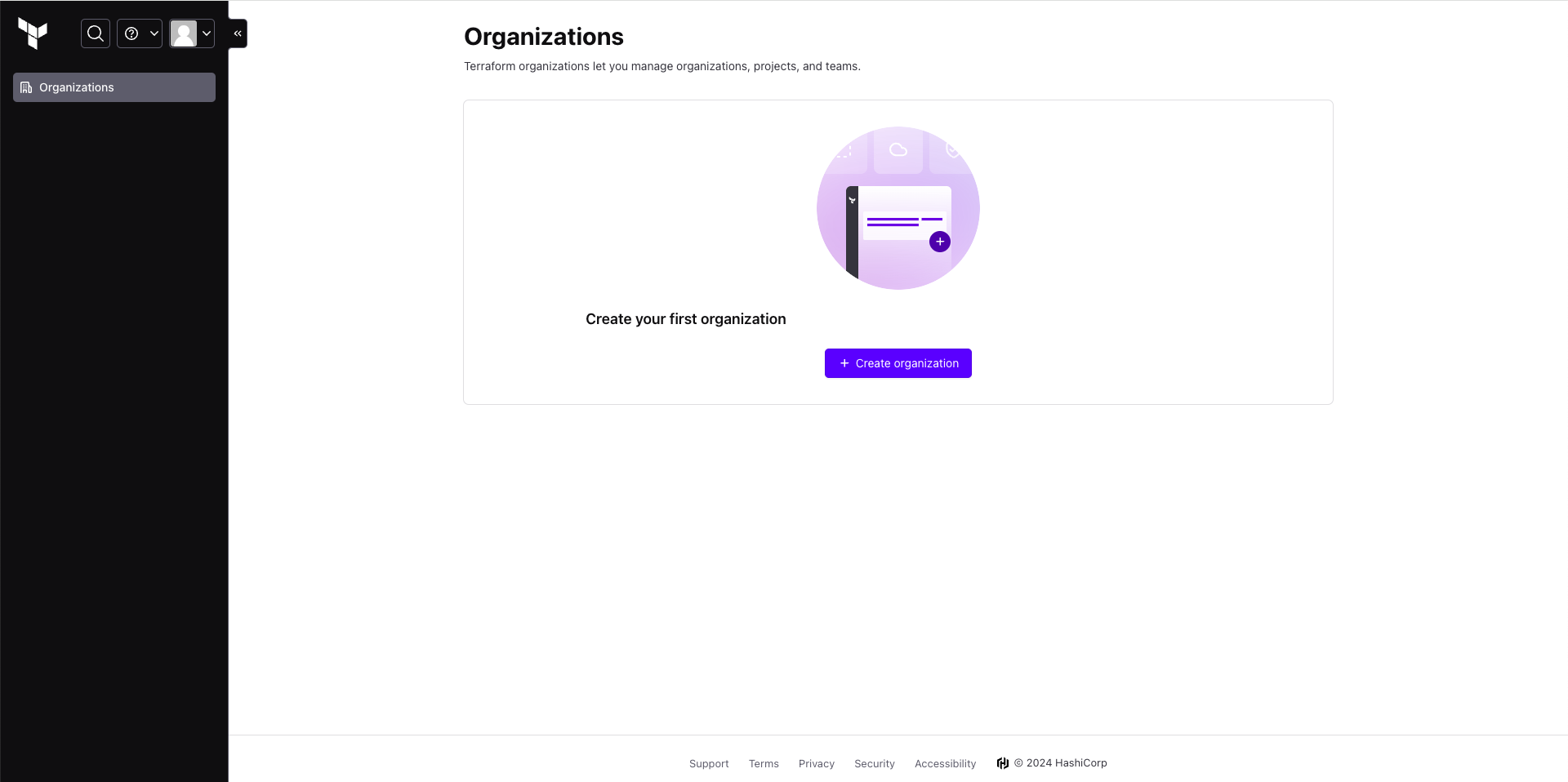
- Enter the
Organization nameand click theCreate organizationbutton.
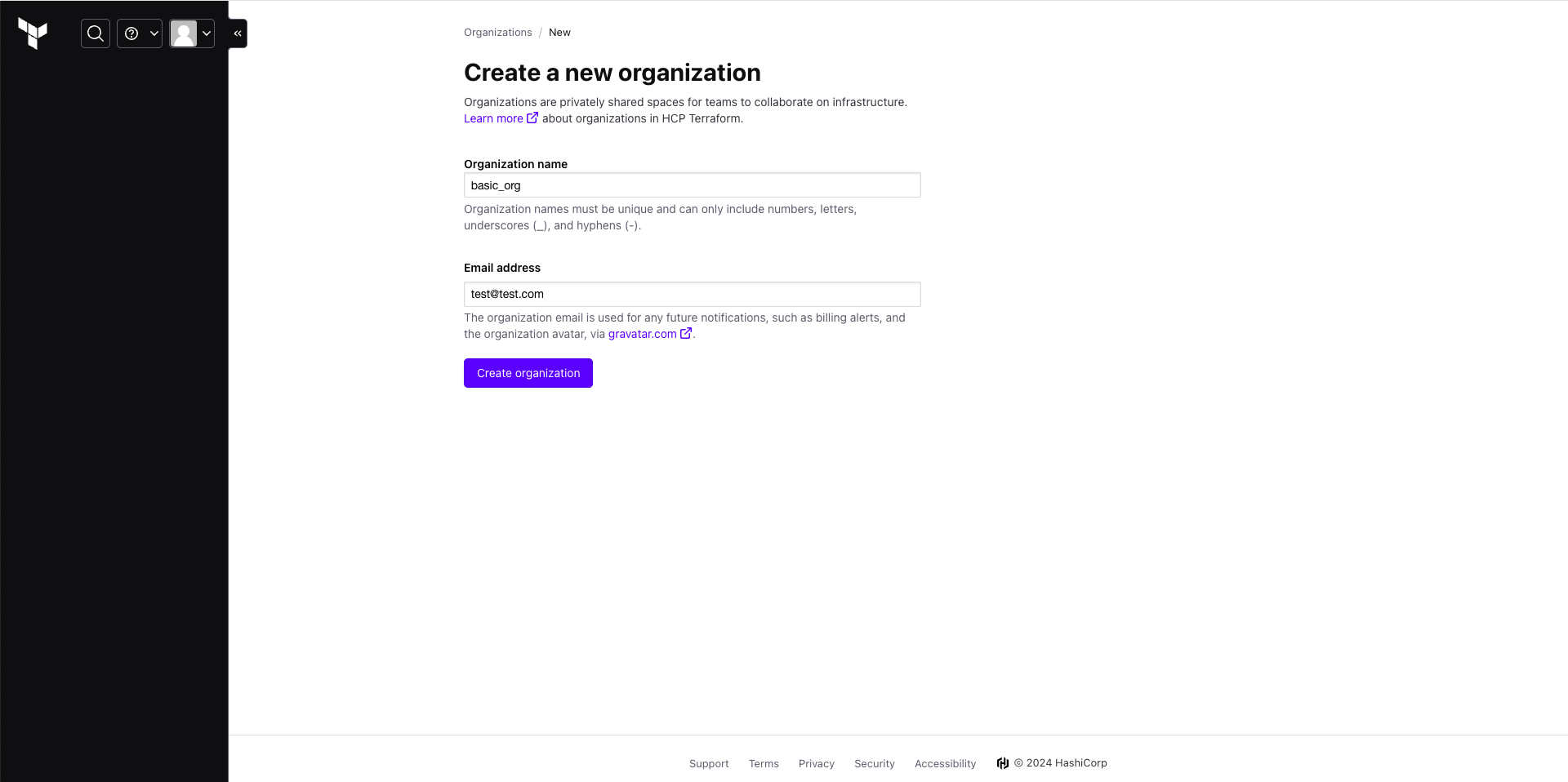
caution
The Organization name must be unique globally.
- In Cloud Studio, click on
My Page - Plugin, then click the+button to link your Terraform Cloud account.

caution
Integration with a Terraform Cloud account can only be done after linking either a Github account or a Gitlab account in advance.
- Enter the issued Terraform Cloud
Token, then click theAddbutton.

- After integration, select the
Organizationcreated in Terraform Cloud, and all tasks will be completed.
