Register with Github
Register with Github
To manage the version of your canvas in Cloud Studio, integration with a Version Control System (VCS) is required.
Additionally, VCS account integration must precede the linking of a Terraform Cloud account for project validation and deployment.
This page explains how to register your Github account as a VCS
What is Github?
Github is a platform for hosting and managing software development projects.
- After signing up and logging into Github, click on the Profile Icon - Settings in the top right corner.
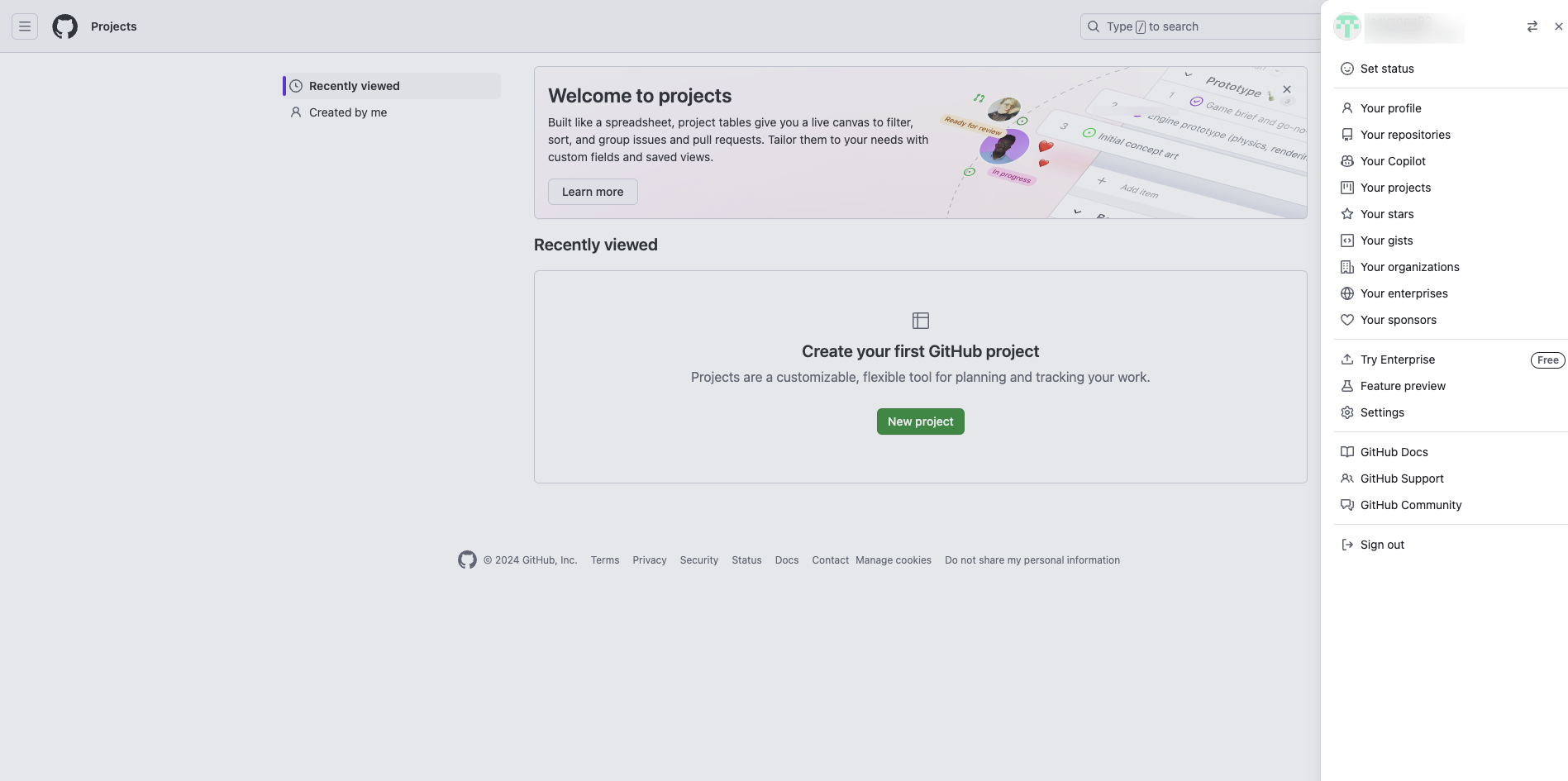
- Click on
Developer settingsat the bottom of the left sidebar.
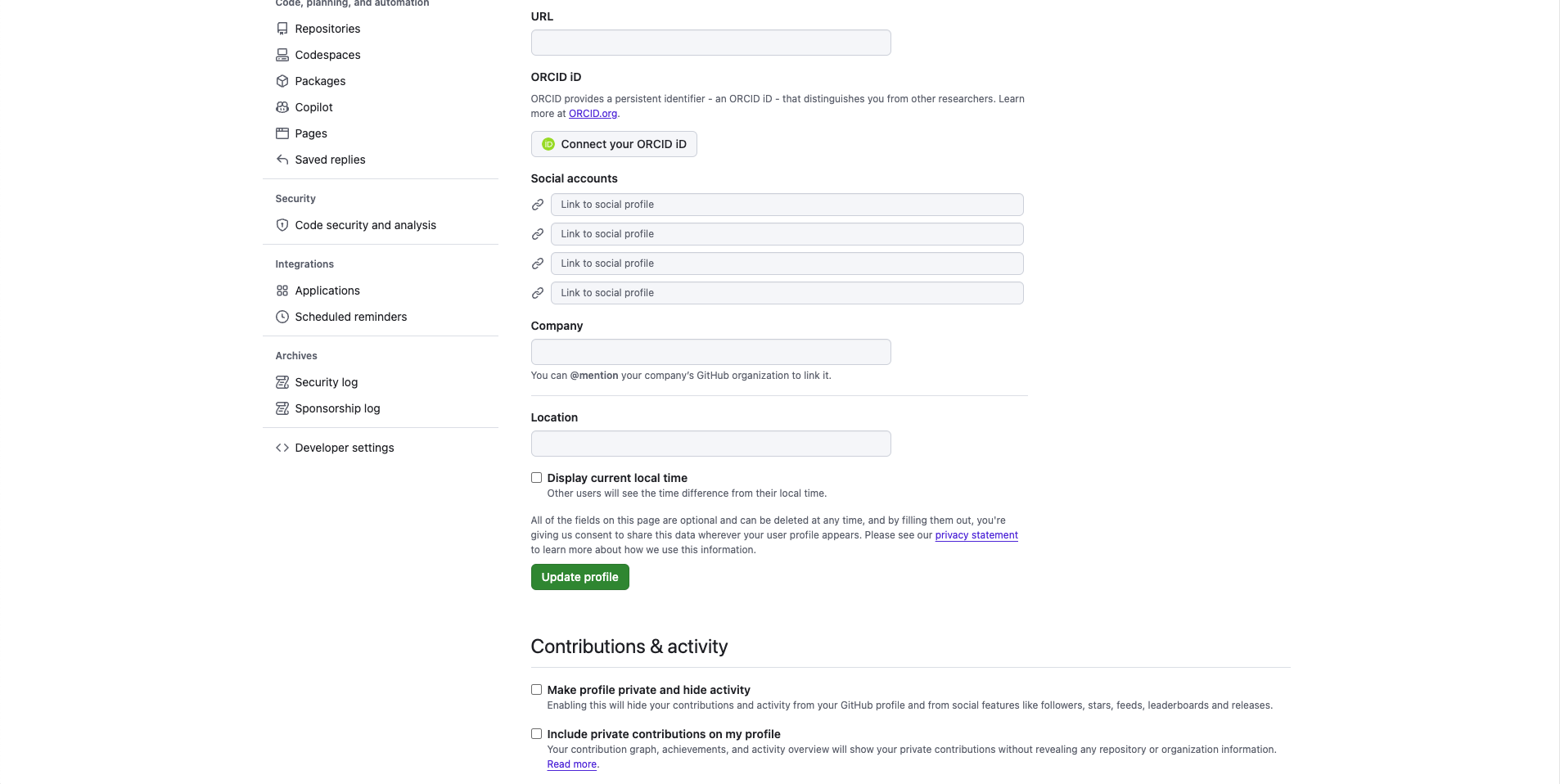
- In the left sidebar, click on
Personal access tokens - Tokens (classic), then selectGenerate new token - Generate new token (classic)on the right.
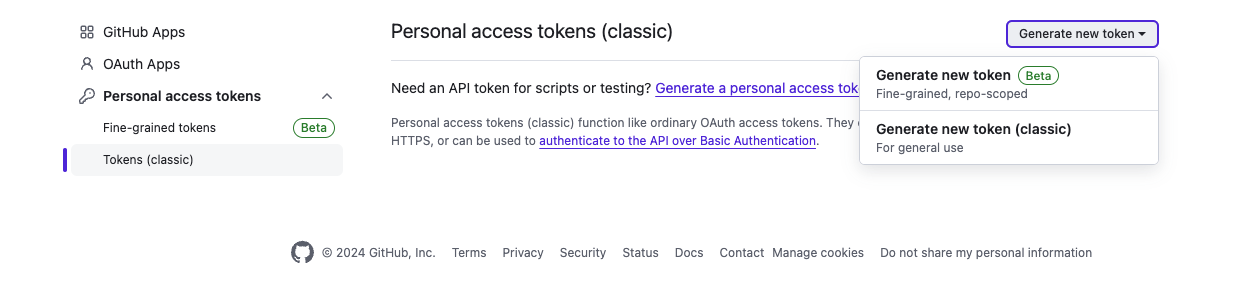
- In the
Select scopessection at the bottom, choose therepooption to select the permissions for the Github token, and then click theGenerate tokenbutton at the bottom to create the token.
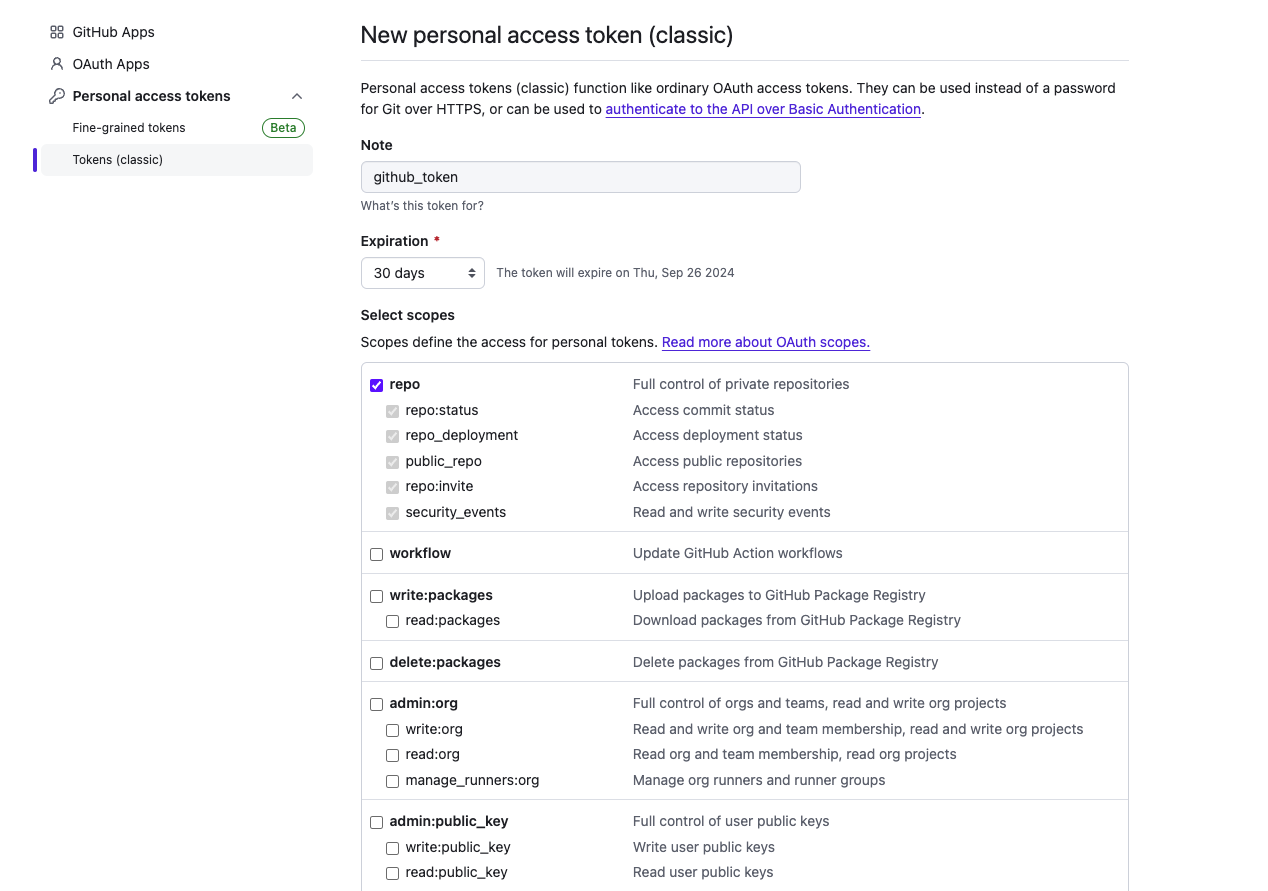
caution
The issued token cannot be viewed again, so make sure to save it separately.
- In Cloud Studio, click on
My Page - Plugin, then click the+button to link your Github account.
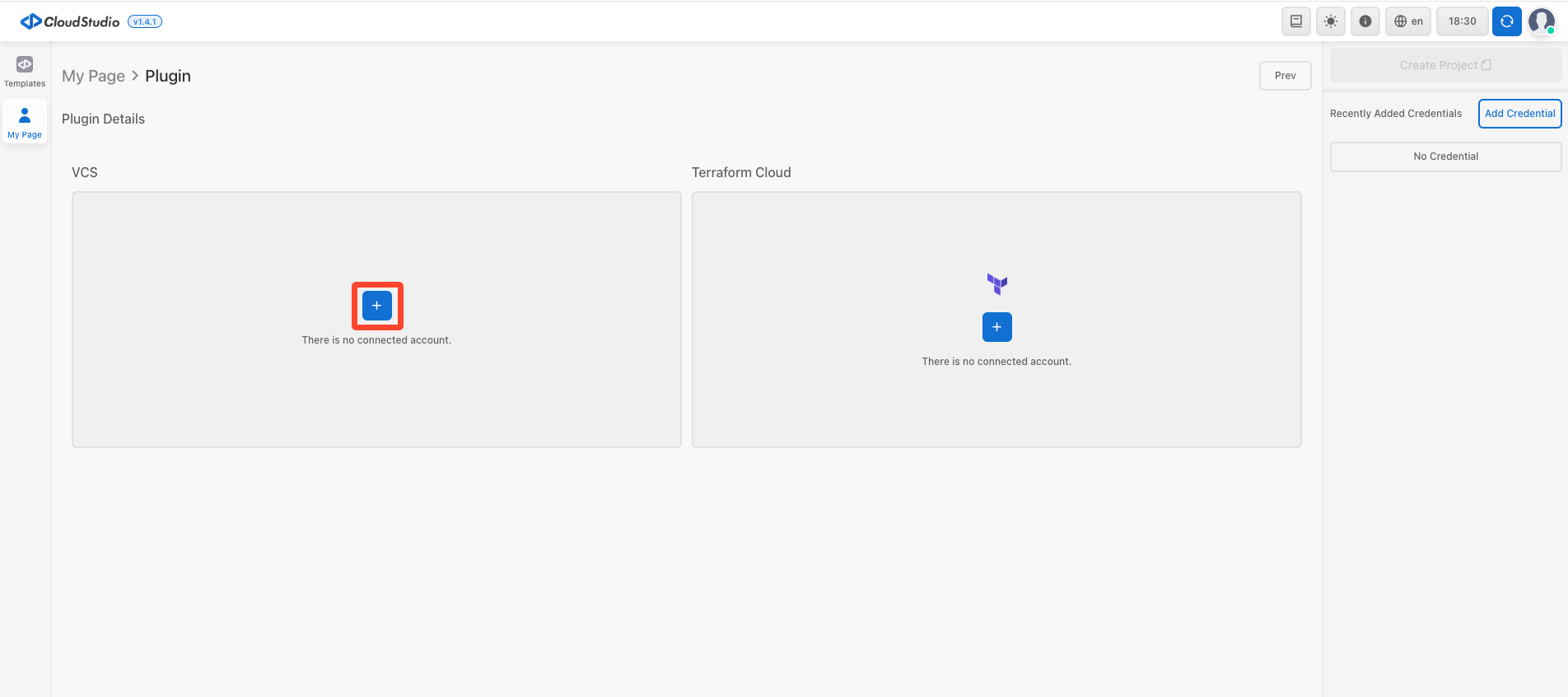
- Enter your Github
Usernameand the issuedToken, then click theAddbutton.
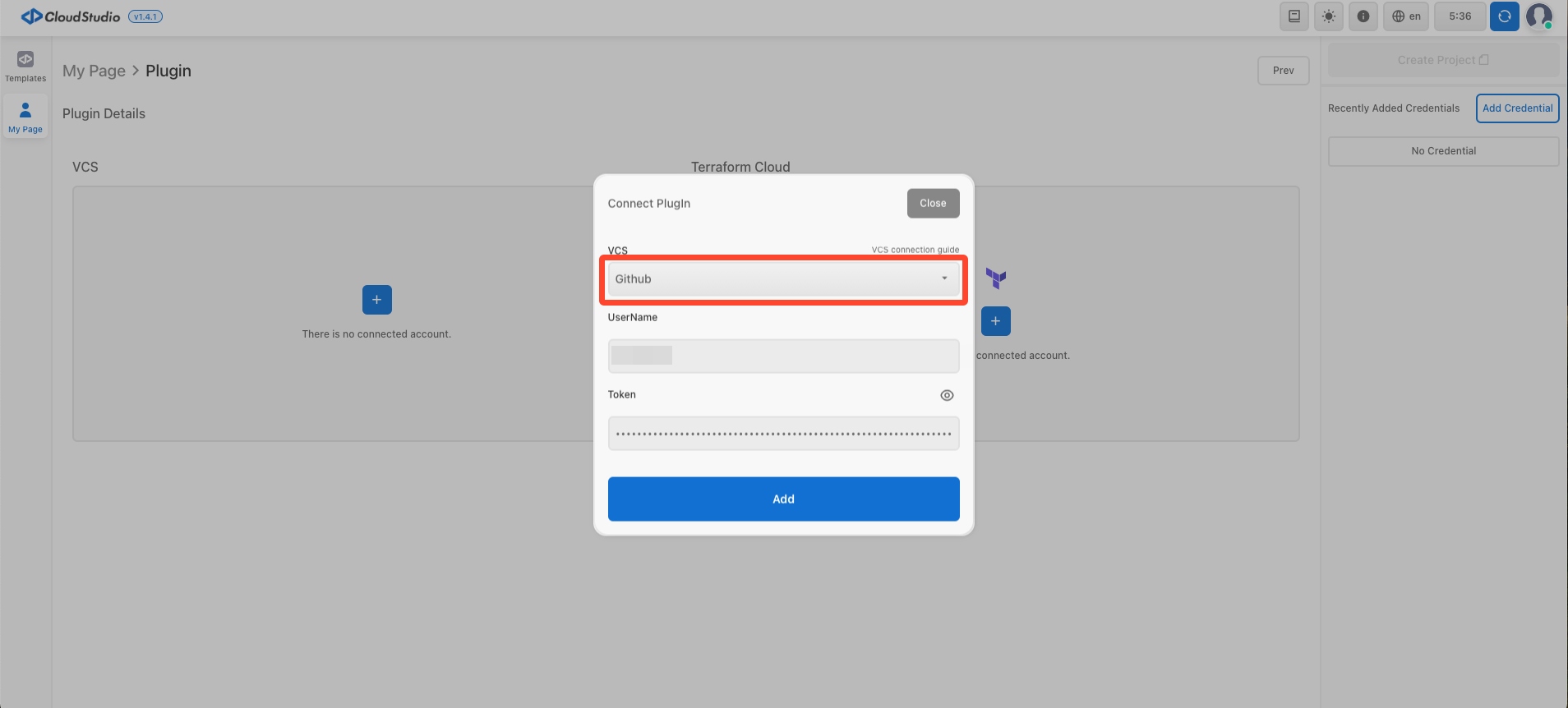
- Once you have entered a valid Github
Usernameand the issuedToken, the Github integration will be successfully completed.
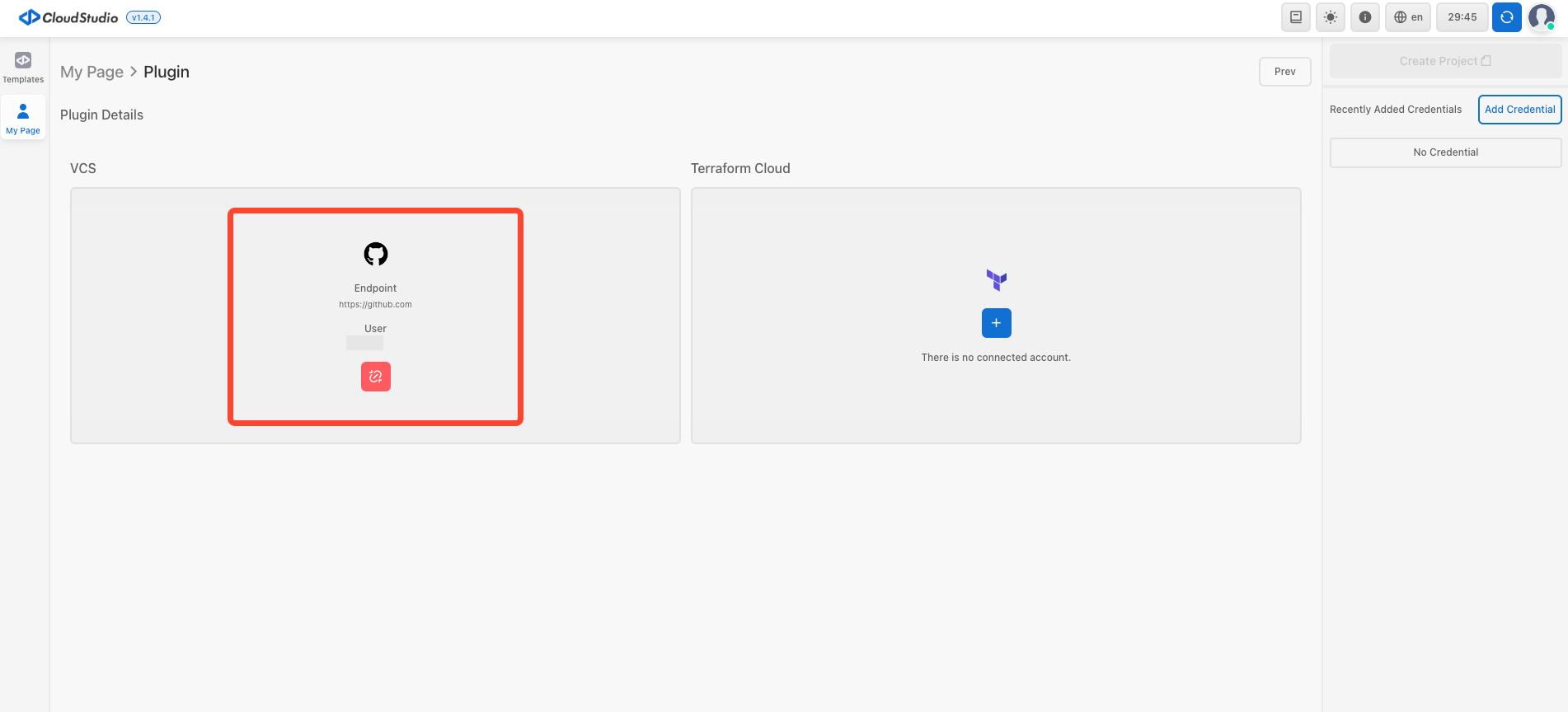
caution
To integrate with the Github Enterprise version, additional inputs for the hosted HTTP URL and API URL are required.