Register with Gitlab
Register with Gitlab
To manage the version of your canvas in Cloud Studio, integration with a Version Control System (VCS) is required.
Additionally, VCS account integration must precede the linking of a Terraform Cloud account for project validation and deployment.
This page explains how to register your Gitlab account as a VCS.
What is Gitlab?
GitLab is a platform for hosting and managing software development projects.
- Gitlab After signing up and logging into Gitlab, click on the
Profile Icon - Preferencesin the top left corner.
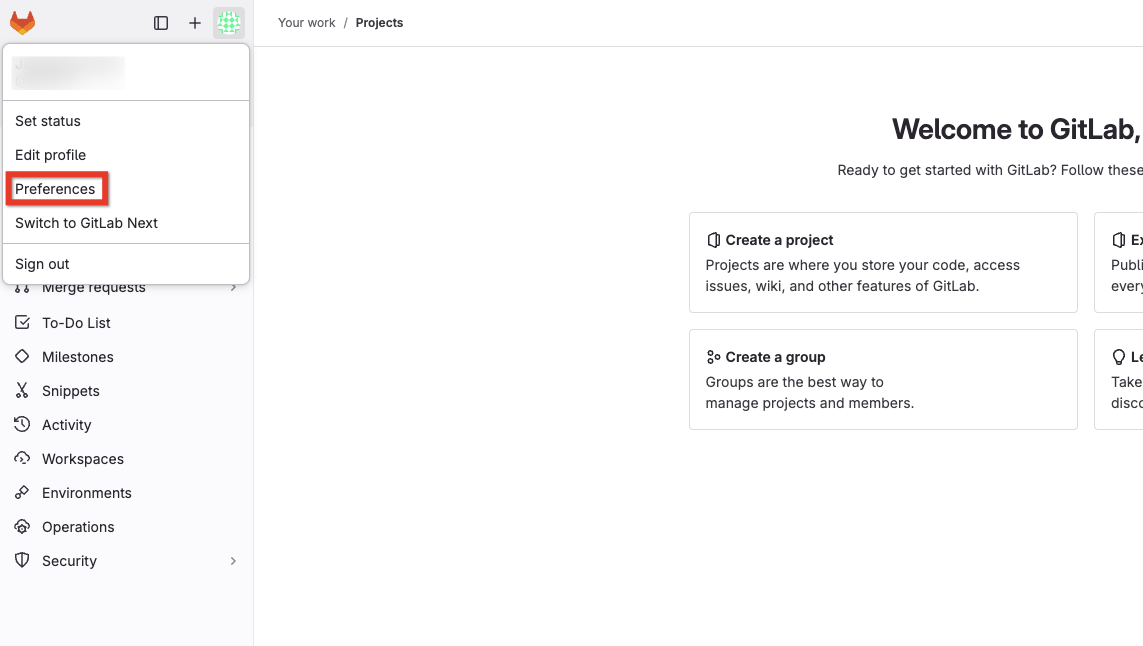
- In the left sidebar, click on
Access tokens, then click theAdd new tokenbutton on the right.
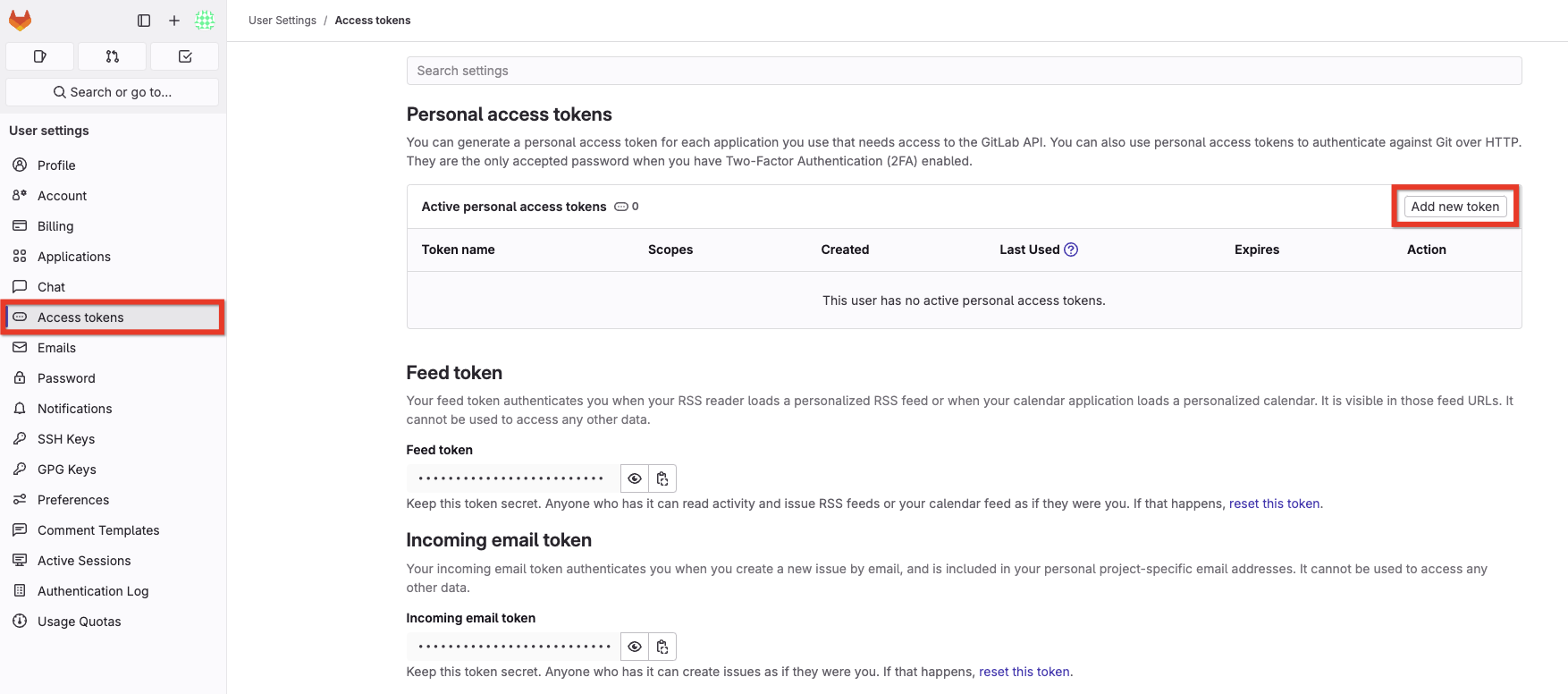
- Enter the
Token NameandToken Expiration, then select the permissions for the Gitlab token in the Select scopes options by choosingapi,read_repository, andwrite_repository. Finally, click theCreate personal access tokenbutton to generate the token.
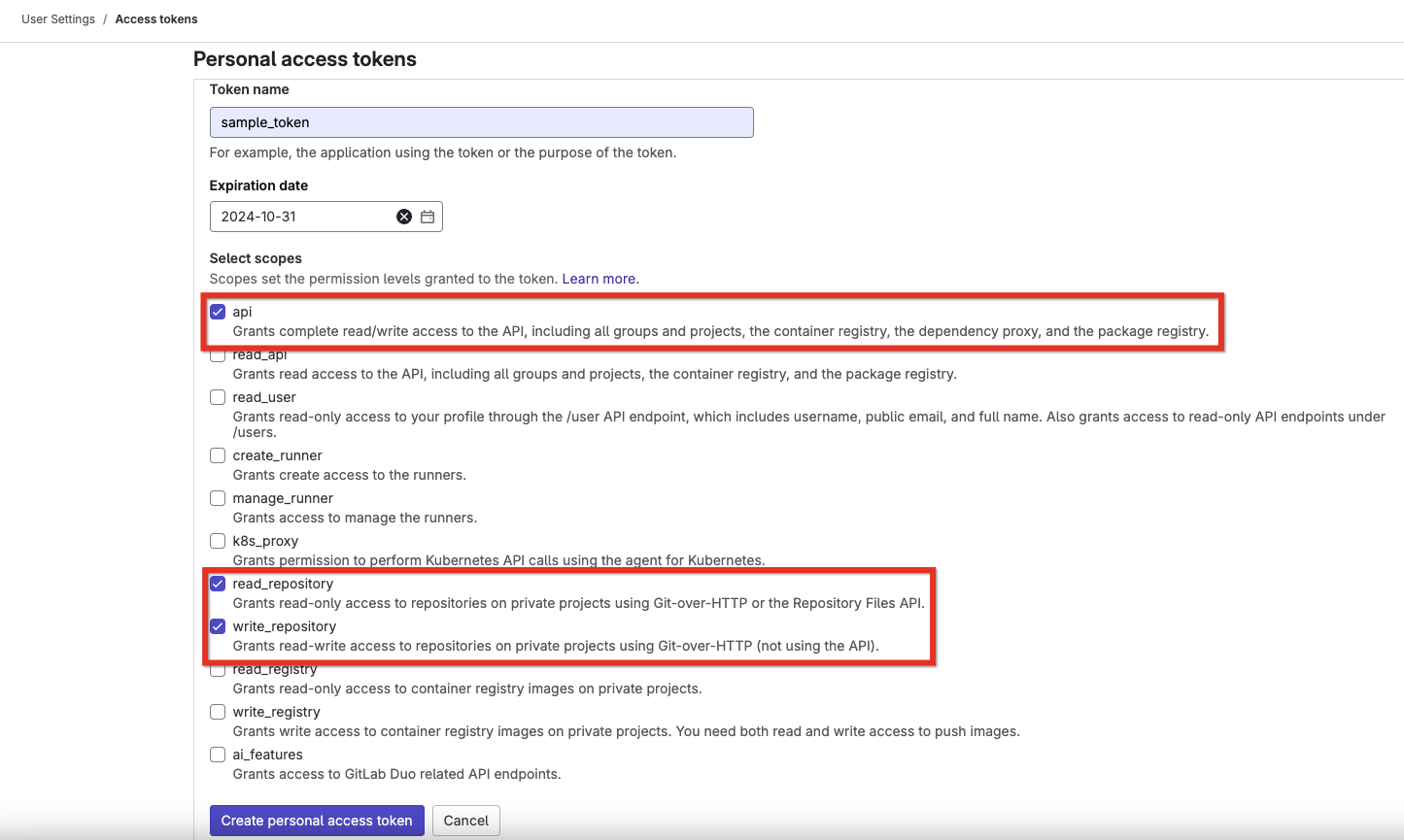
- Verify the issued token.
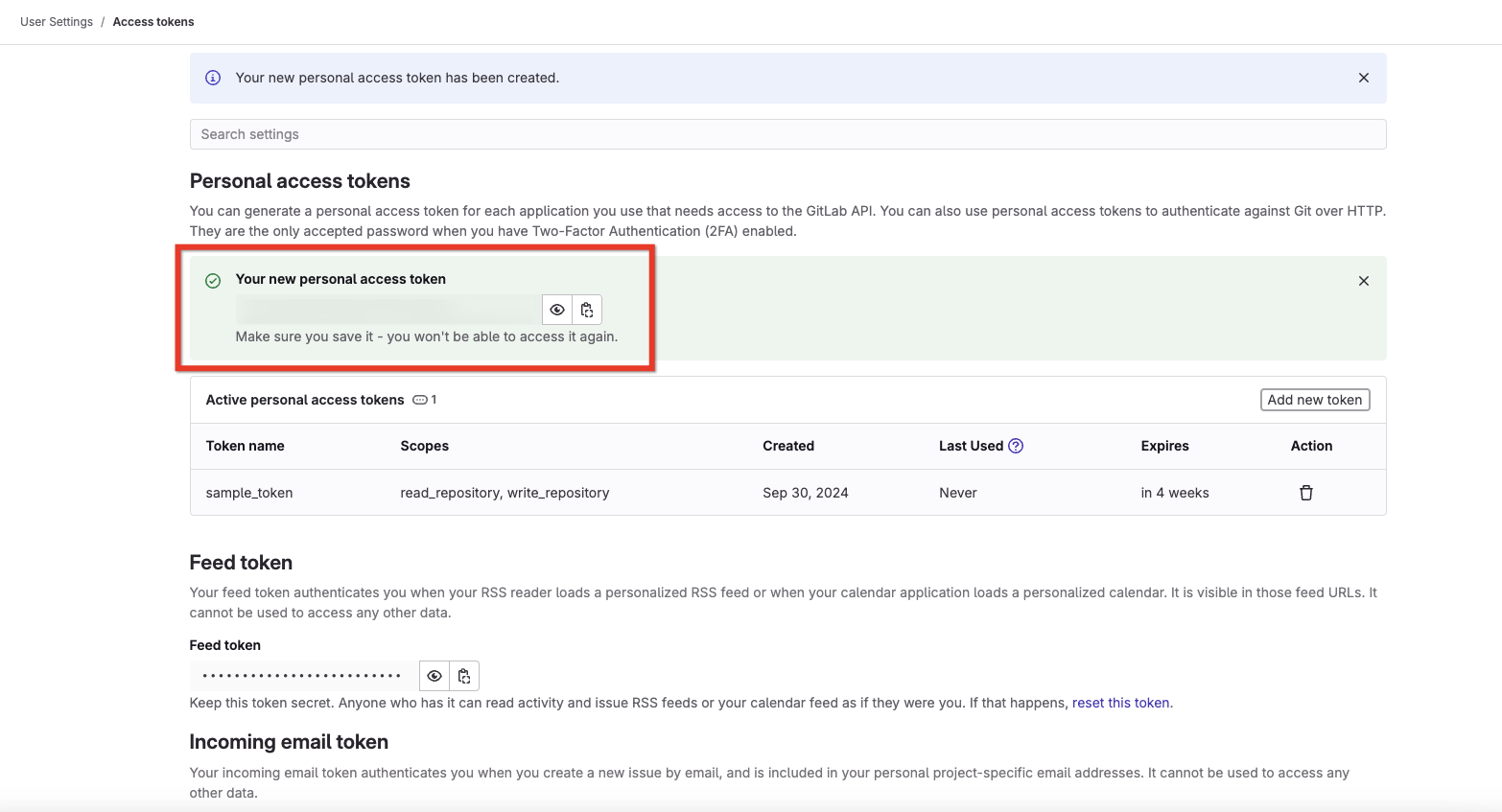
caution
The issued token cannot be verified again, so make sure to save it separately.
- In Cloud Studio, click on
My Page - Plugin, then click the+button to link your VCS account.
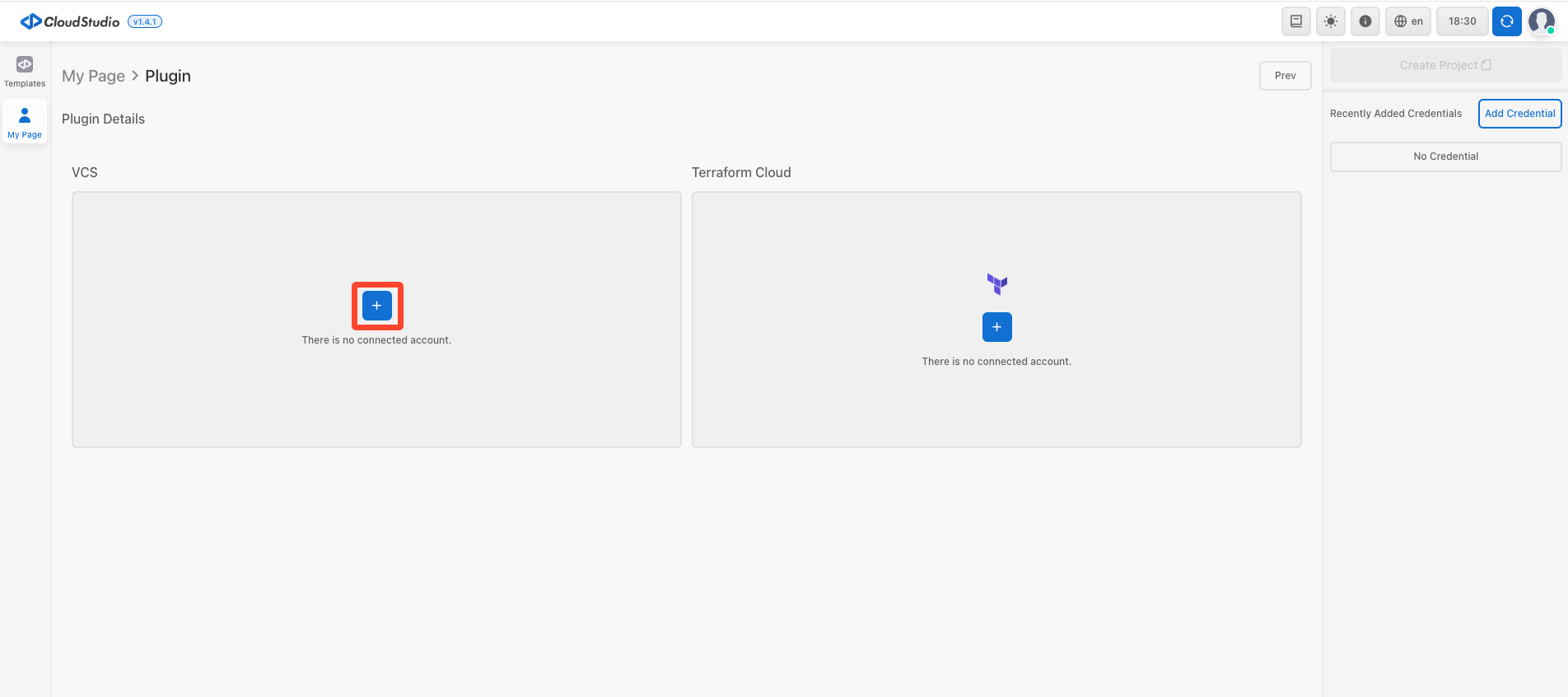
- Select
Gitlabas the VCS, enter theUsernameof your Gitlab account and the issuedToken, then click theAddbutton.
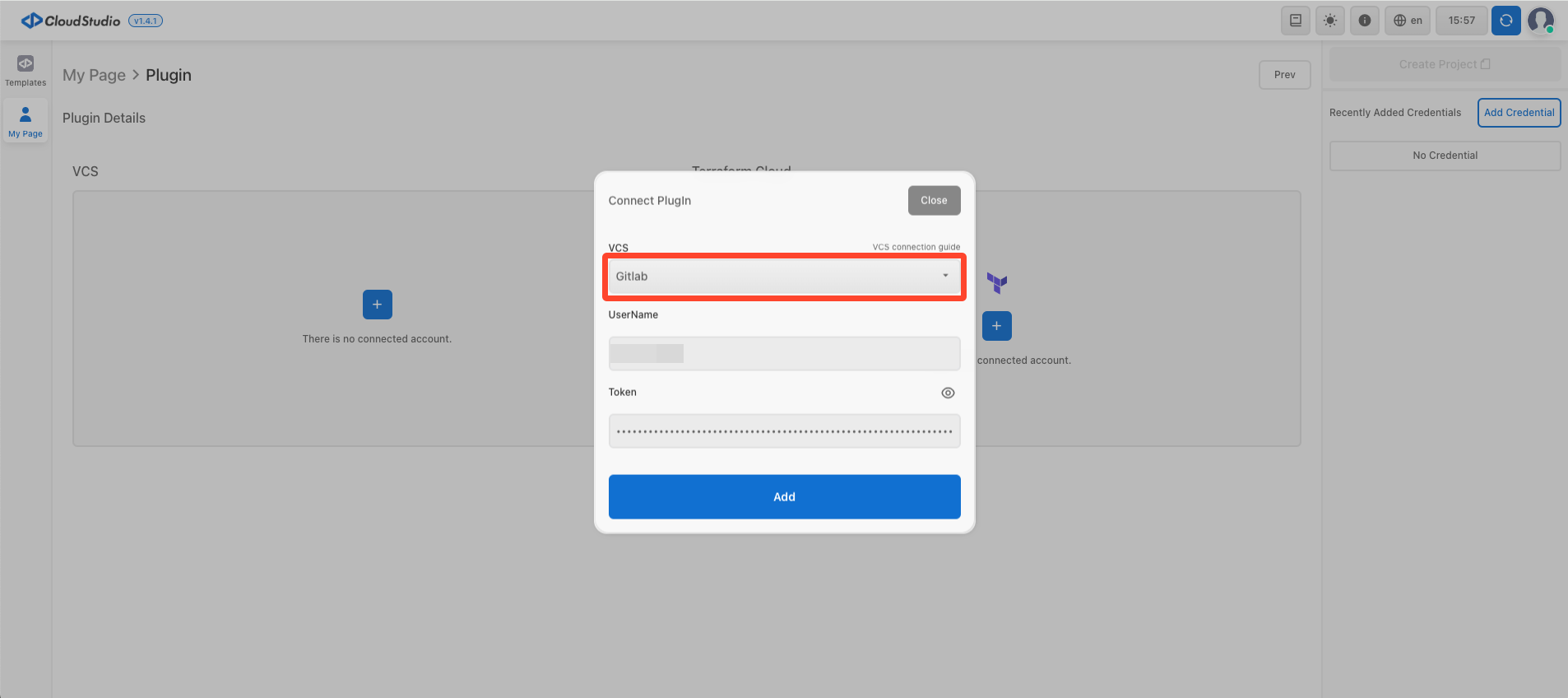
- Once you have entered a valid Gitlab account
Usernameand the issuedToken, the Gitlab integration will be successfully completed.
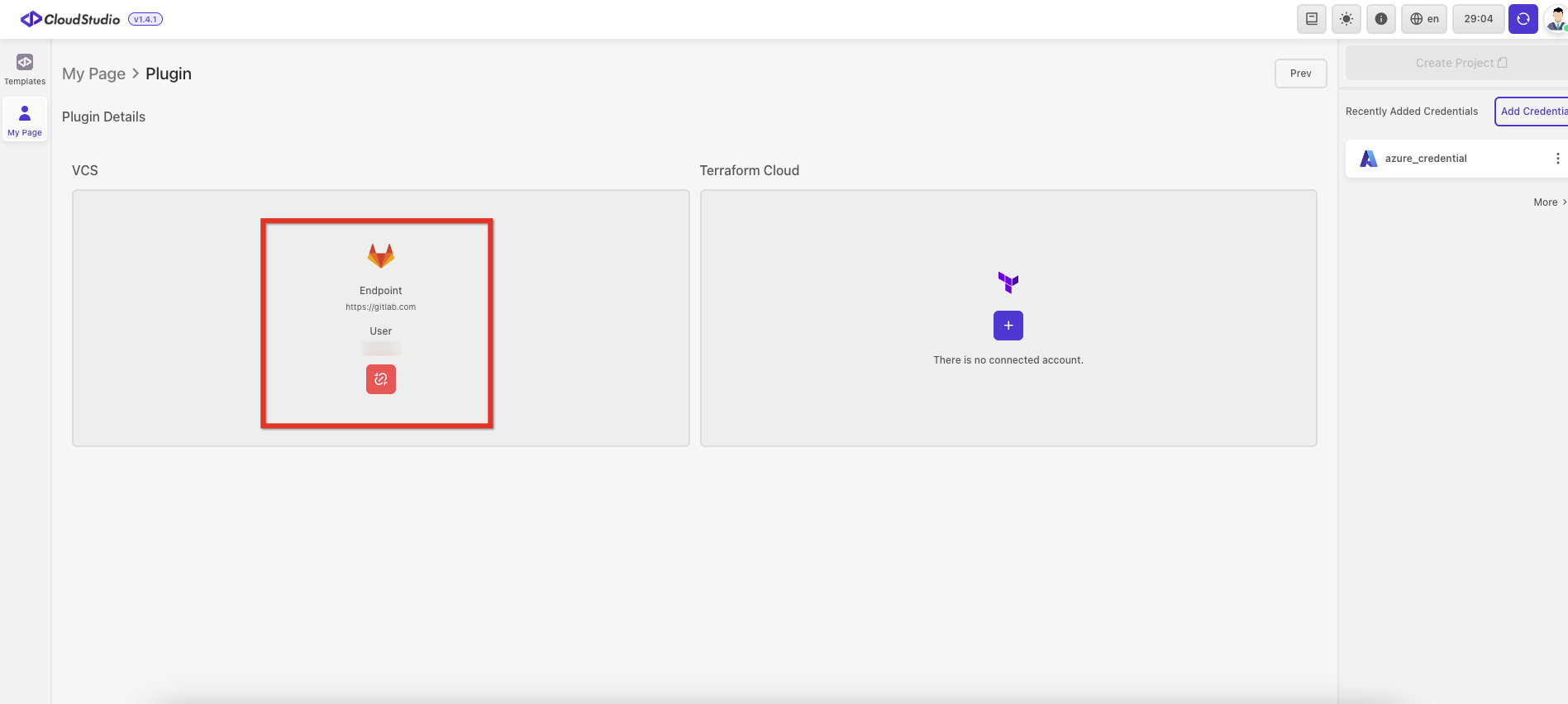
caution
To integrate with Gitlab Community and Gitlab Enterprise versions, additional inputs for the hosted HTTP URL and API URL are required.