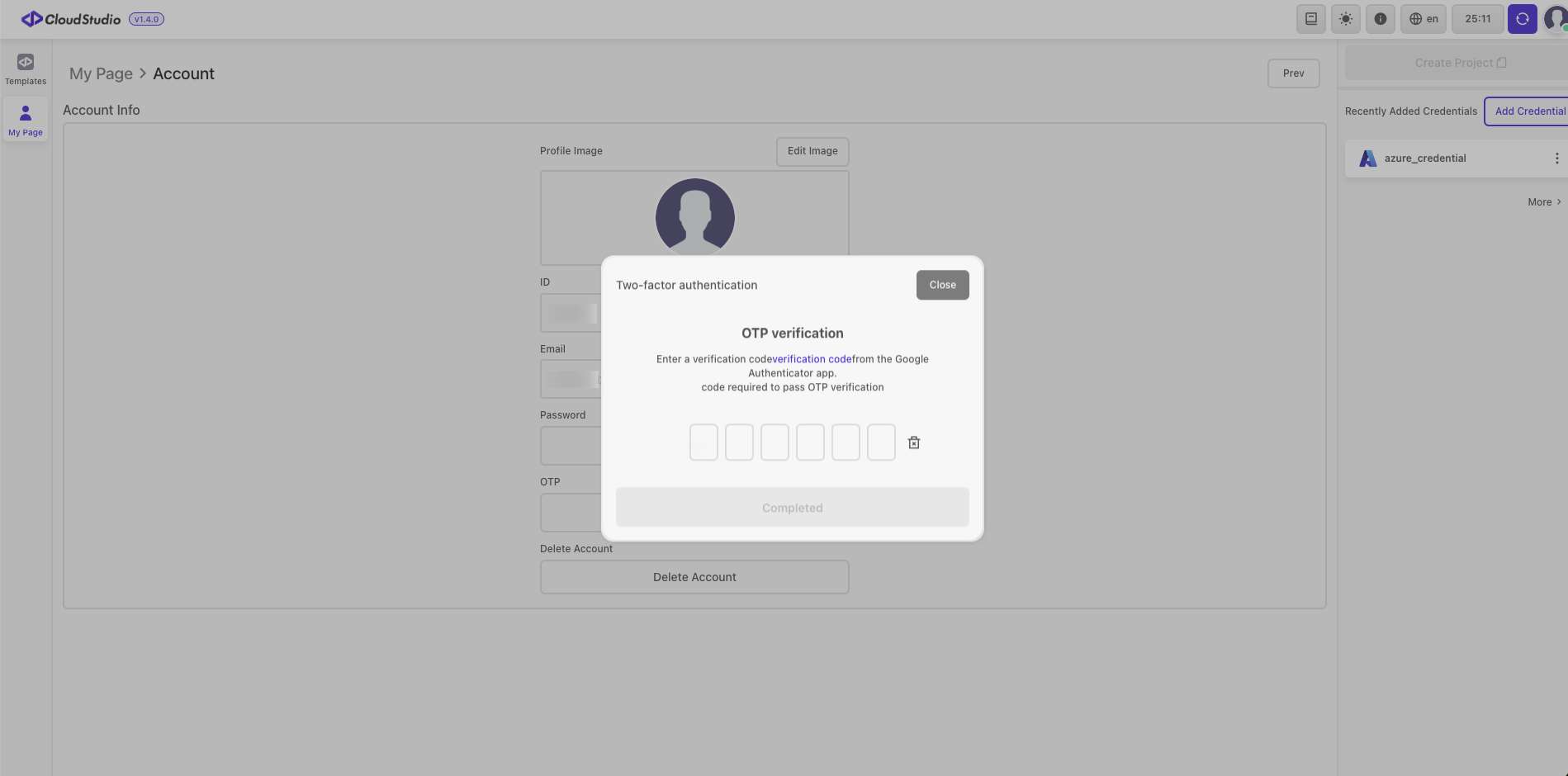Add OTP
- Click the
Add OTPbutton underMy Page > Account, and enter the password required for sign in.
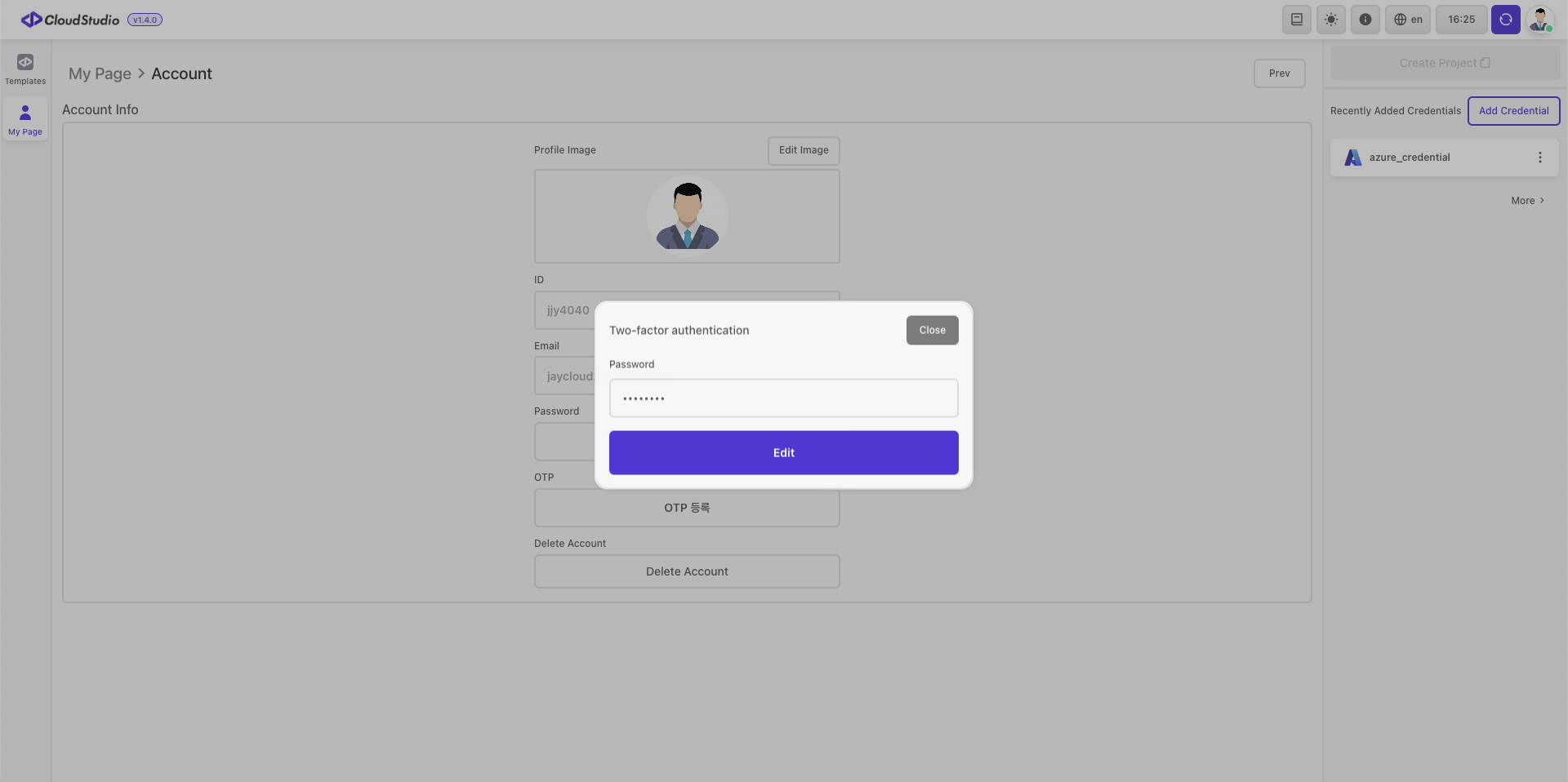
Install the Google Authenticator Appusing the link provided.
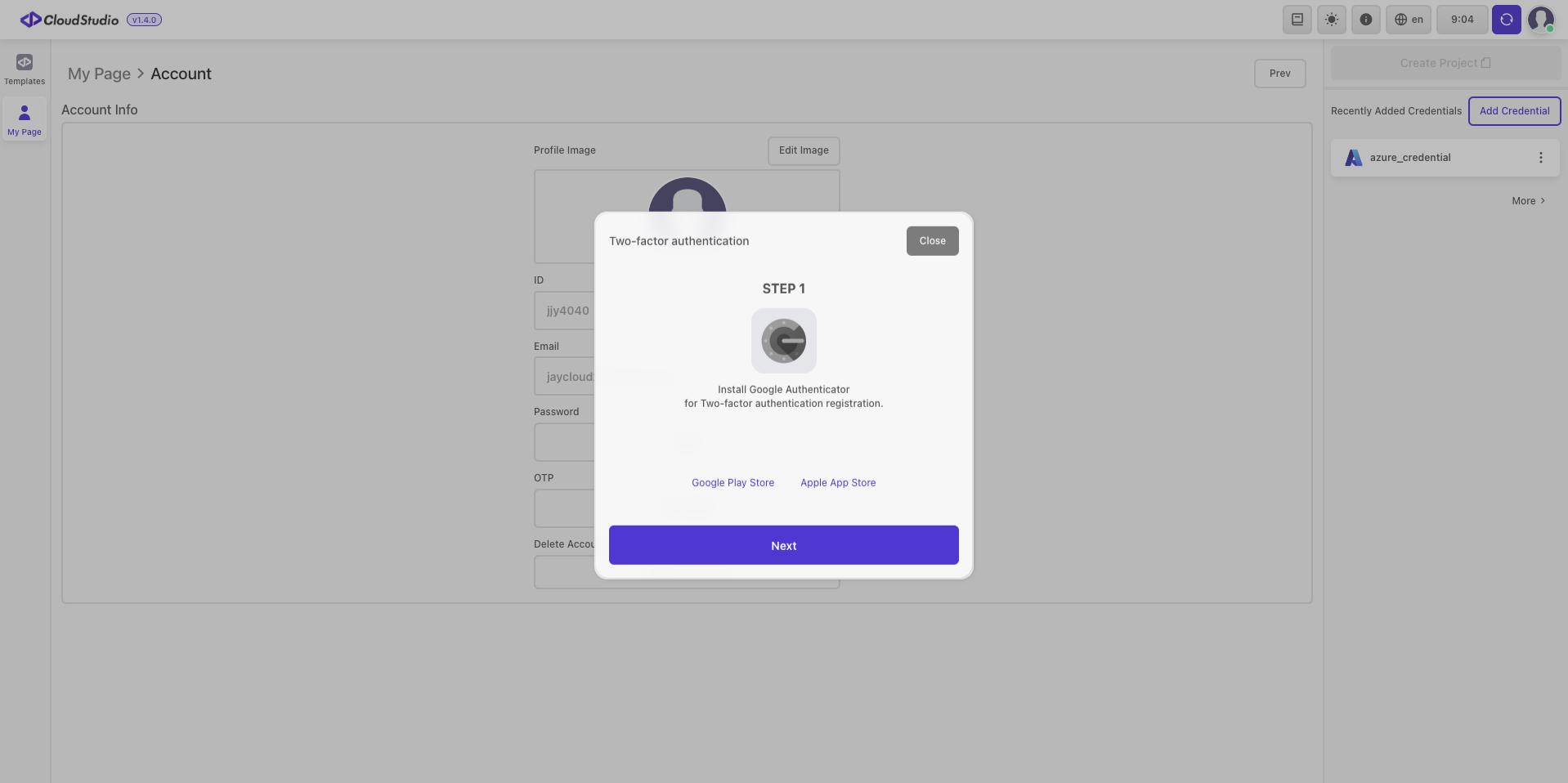
- Open Google Authenticator been installed then
scan QR code.
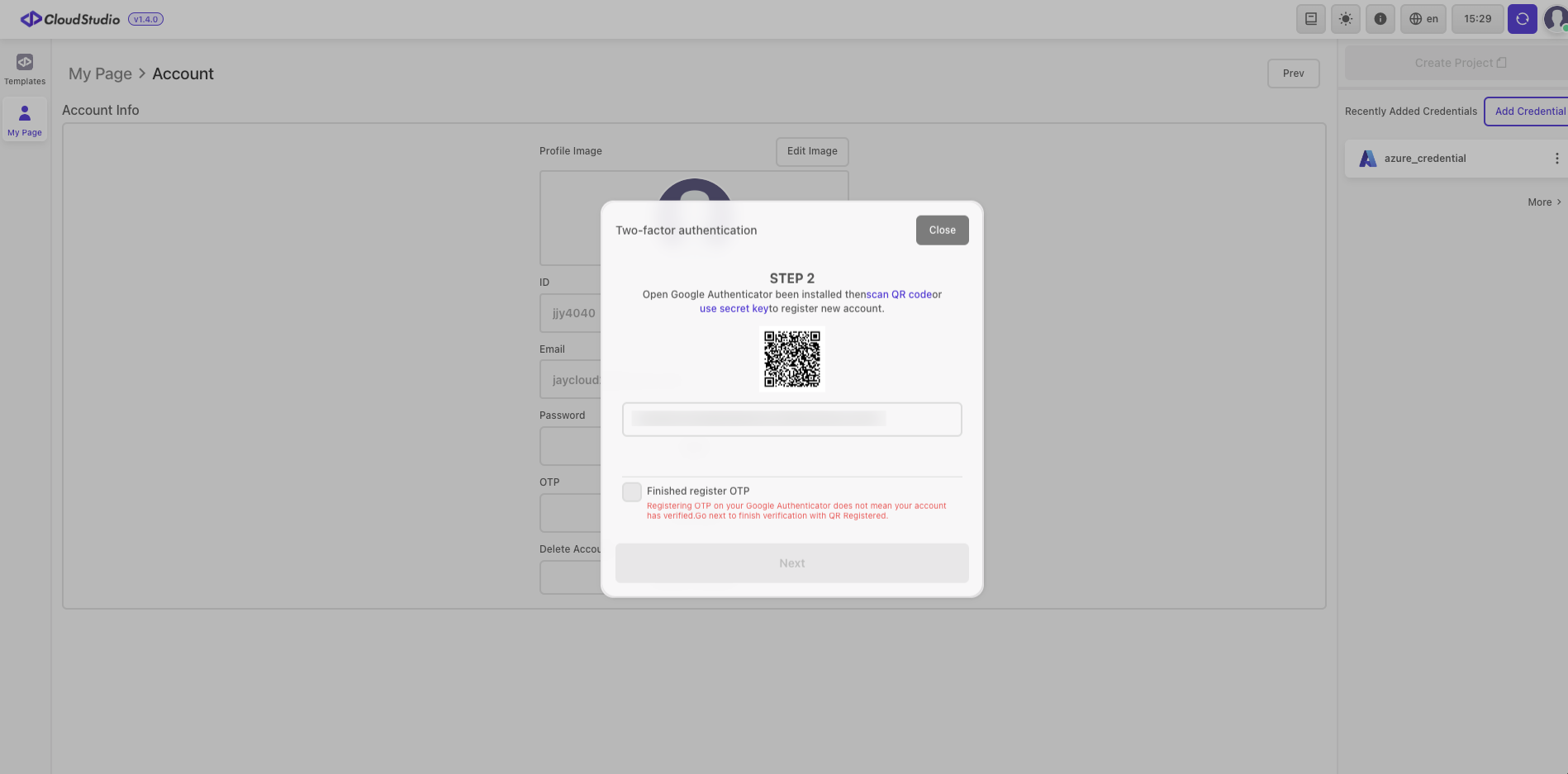
- Once an authentication key is issued, it
cannot be retrieved again, so make sure to write it down.
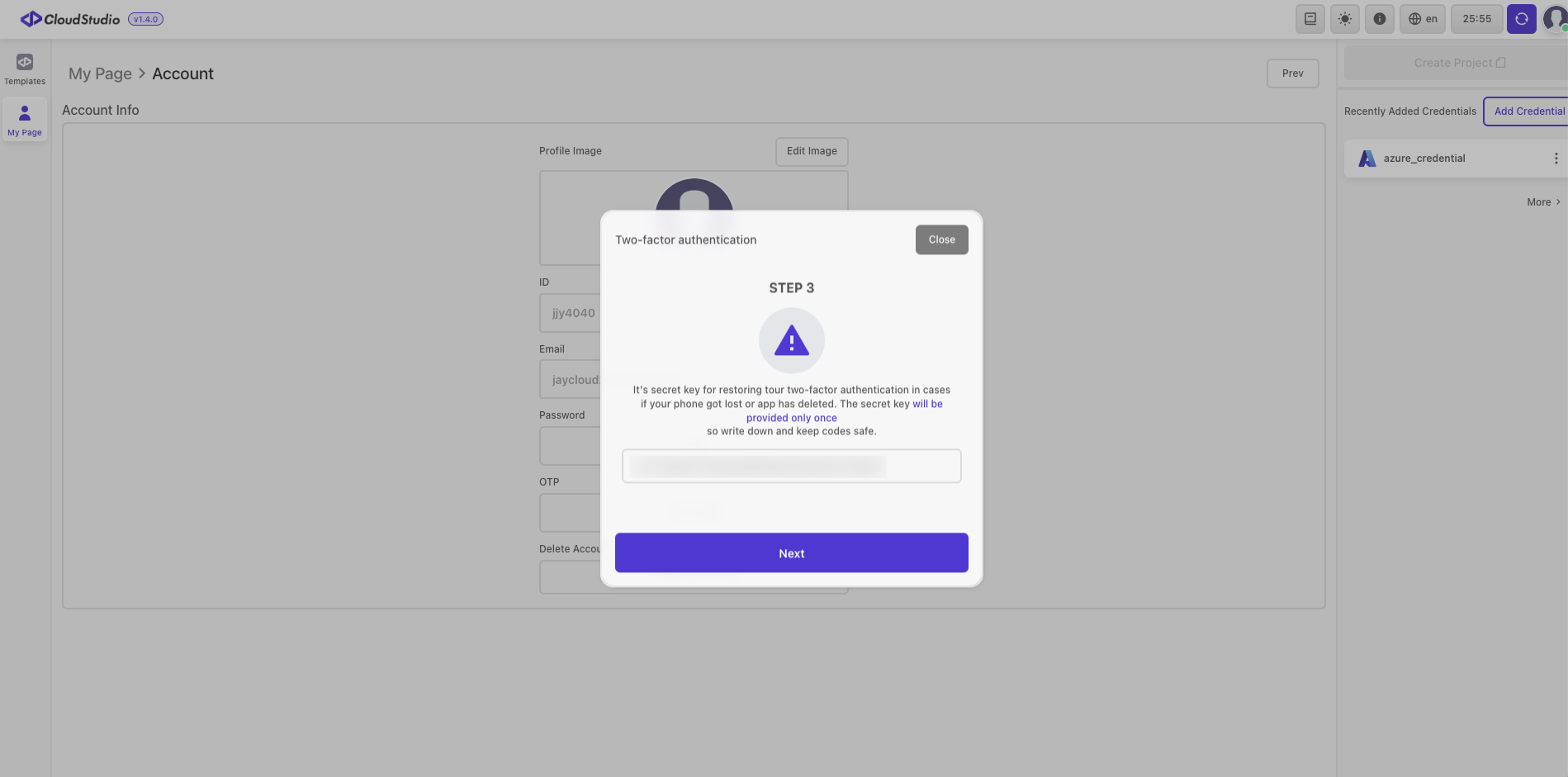
- Enter a
verification codefrom the Google Authenticator app, then click theCompleted button.